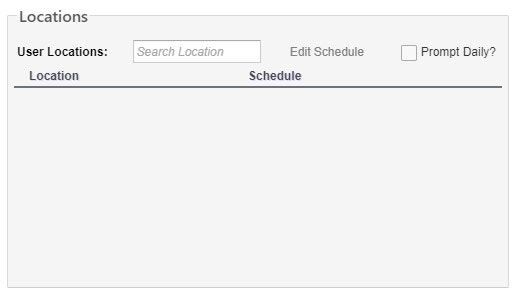
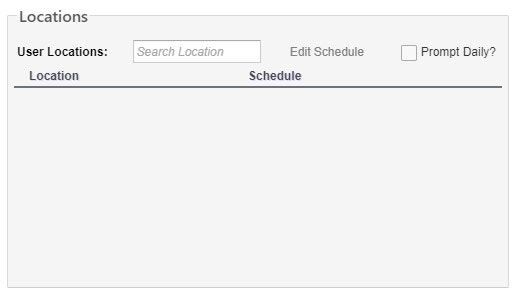
About User Locations and Schedule
The Locations section, on the Permissions tab, lists where and when someone is working each day of the week. When they log in, iKnowMed defaults to the Location indicated by this Schedule, which makes it easier for them to log in.





