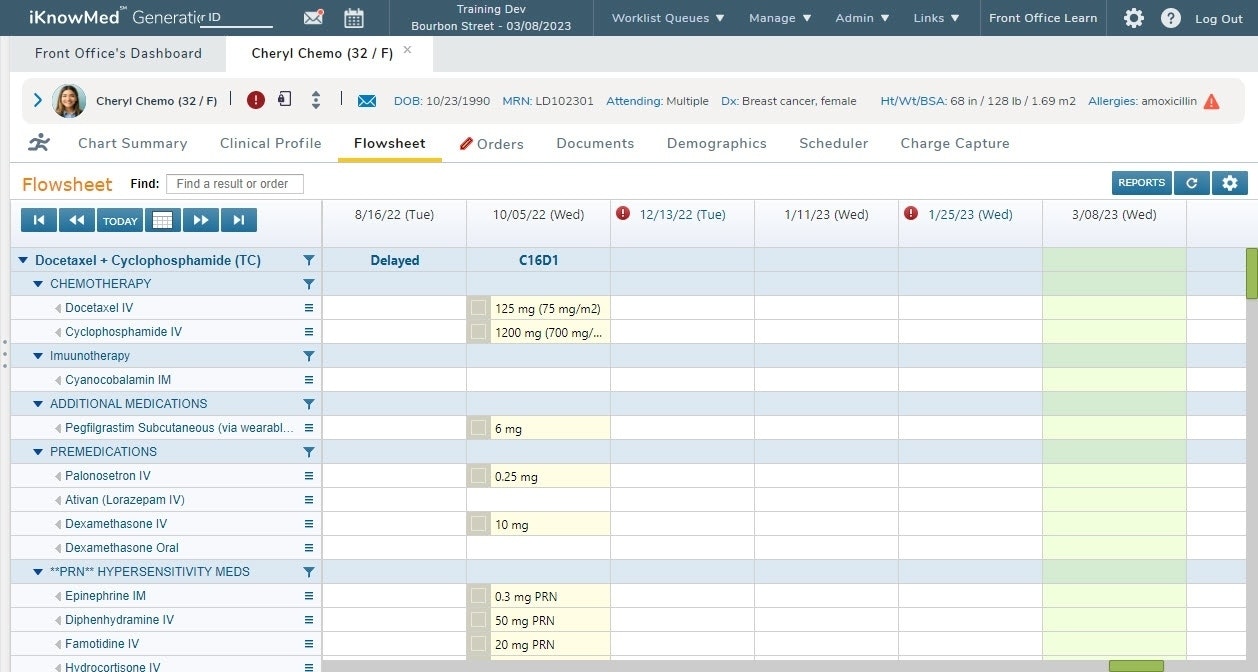
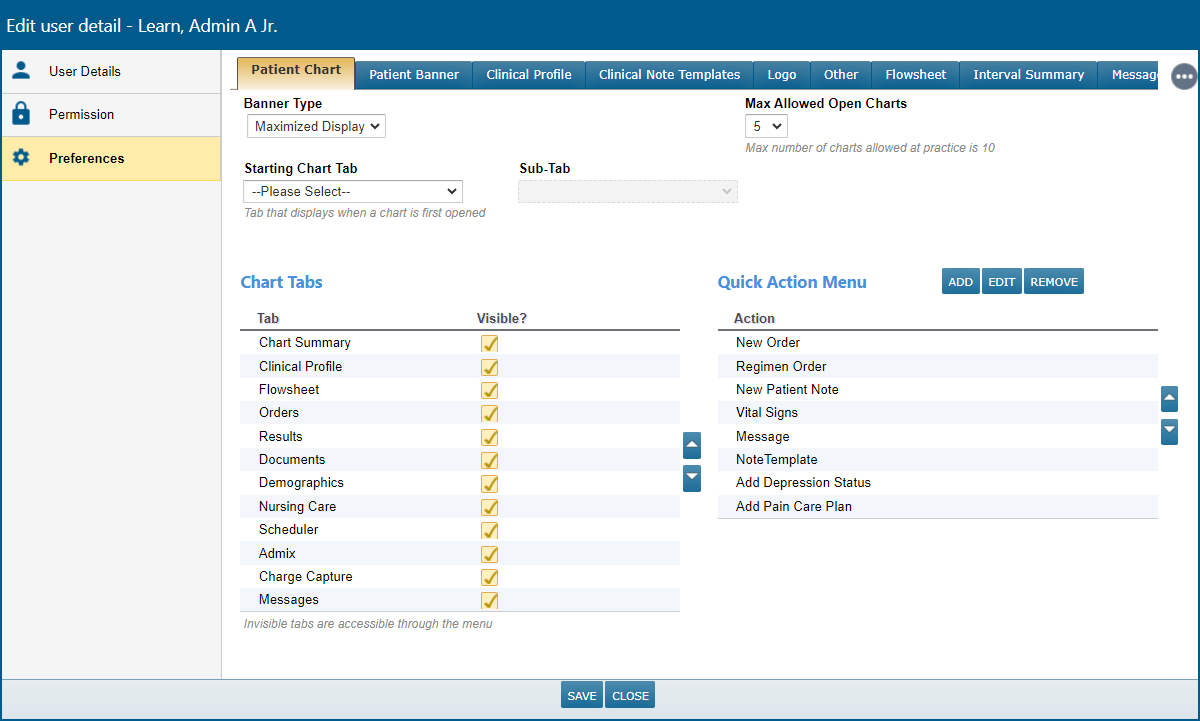
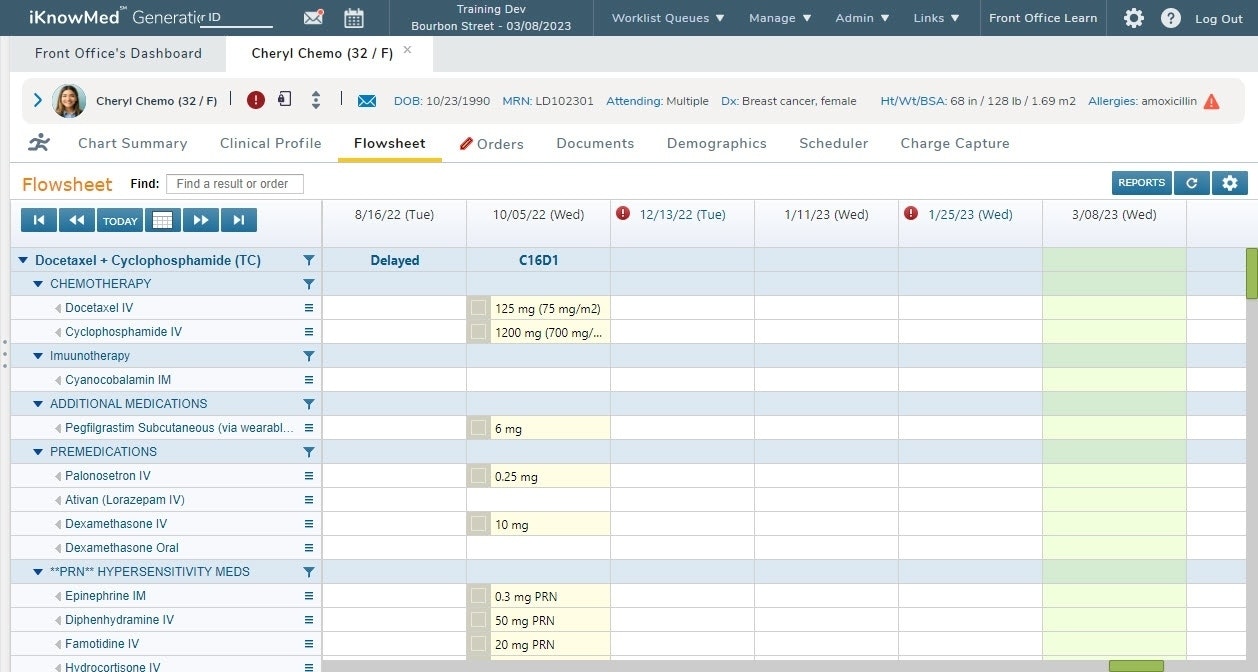
About the Chart
Everything your practice knows about a patient is in the patient's chart in iKnowMed. Your patient's demographics, photo, diagnosis, orders, weight, height, treatments... it's all in the chart. Each patient chart opens in its own tab, which is divided into sections.
The Patient Banner includes a photo and a glimpse of many of the most commonly-used pieces of medical information about the patient.
Chart Summary is a customizable set of widgets showing patient-specific information.
Clinical Profile contains the patient's clinical information and is divided into sub-tabs for Problems, Treatments, Chart Alerts, Care Plan, Medications, Allergies, Health Maintenance, Observations, Family History, OB/Gyn History, and Devices.
The Flowsheet displays clinical information chronologically, including Regimens, Medications, Orders, Results, Vitals, Supplies, and more.
Orders is where you add New Orders, Medications, and Regimens, and view Order History.
Results displays the patient's Result Review queue and Result Entry tab.
Documents lists and displays Progress Notes, Lab and scanned Imaging results, and Attachments.
Demographics stores the patient's personal information, Contacts, Providers, Preferences, Insurance, Care Transfers, and more.
Nursing Care is where you record MAR details, Nursing Procedures, Patient Assessments, blood draws, Treatment Events, and Nurse Notes.
Scheduler displays the patient's appointments in a printable calendar.
Admix lists the admixture plans by date. New plans can be created, and drug labels can be printed.
Charge Capture shows the billing information generated by clinicians documenting a visit.
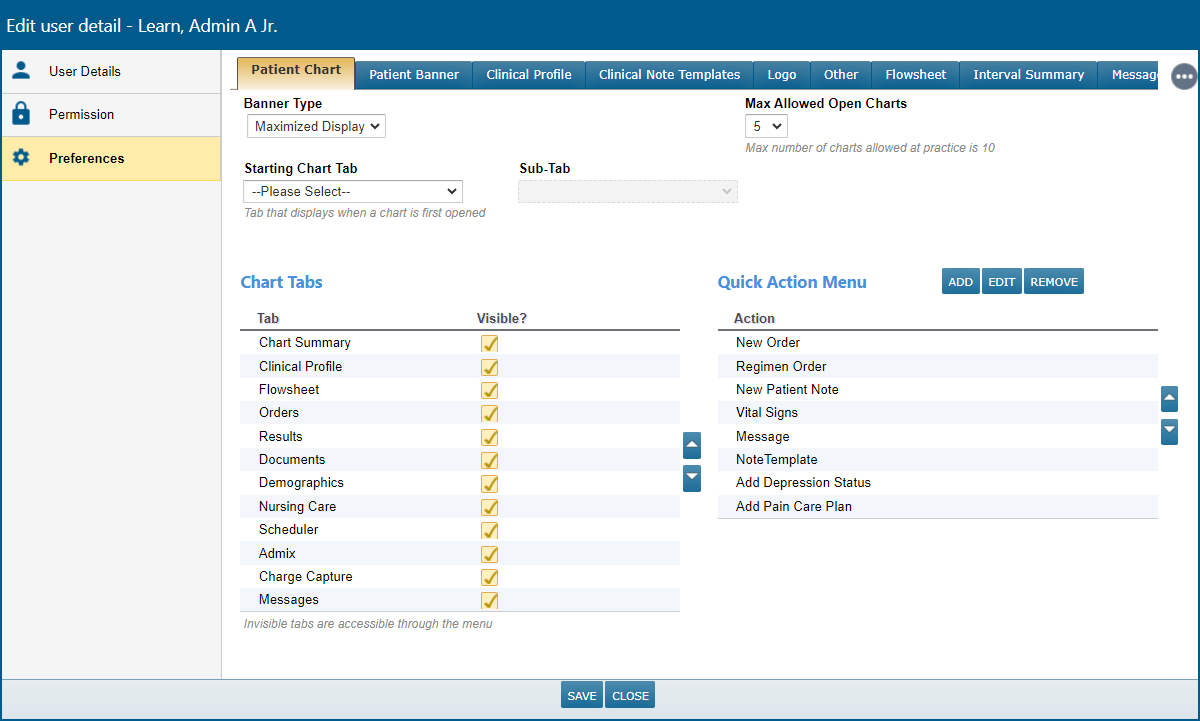
Patient Chart Preferences
There are several ways to customize how the Chart appears and behaves, and these are changed in the Patient Chart User Preferences.
Minimize the Patient Banner when opening a chart
Limit the Max Allowed Open Charts
Set the Starting Chart Tab
Change the order of the Chart Tabs
Show or hide a Chart Tab
Set up the Quick Action menu
After making changes to User Preferences, click SAVE.