About Setting Up Okta
Okta is a secure way to verify your identity, which protects your patients and you. Okta uses additional security methods to make sure the person logging in with your Username is really you. The additional security methods include entering a Validation Code sent to your phone, clicking a Magic Link in an email from Okta, and using the Okta Verify mobile app.
This guide covers setting up the additional Okta security methods to help you securely log into iKnowMed and the iKnowMed Mobile app, if you use it.