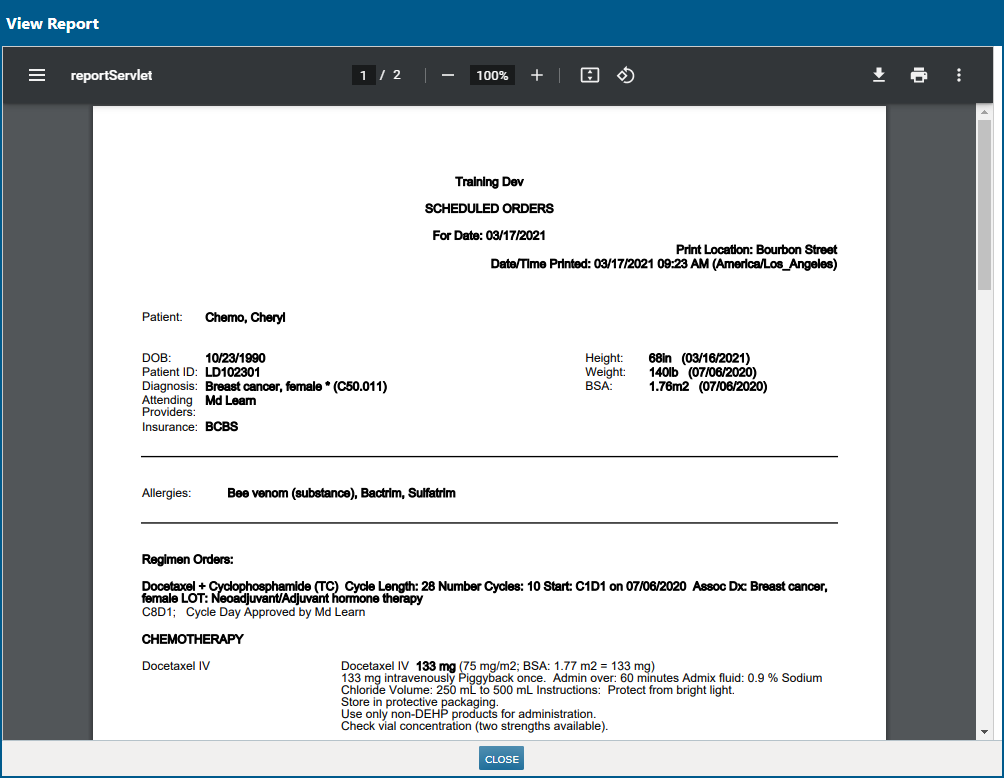
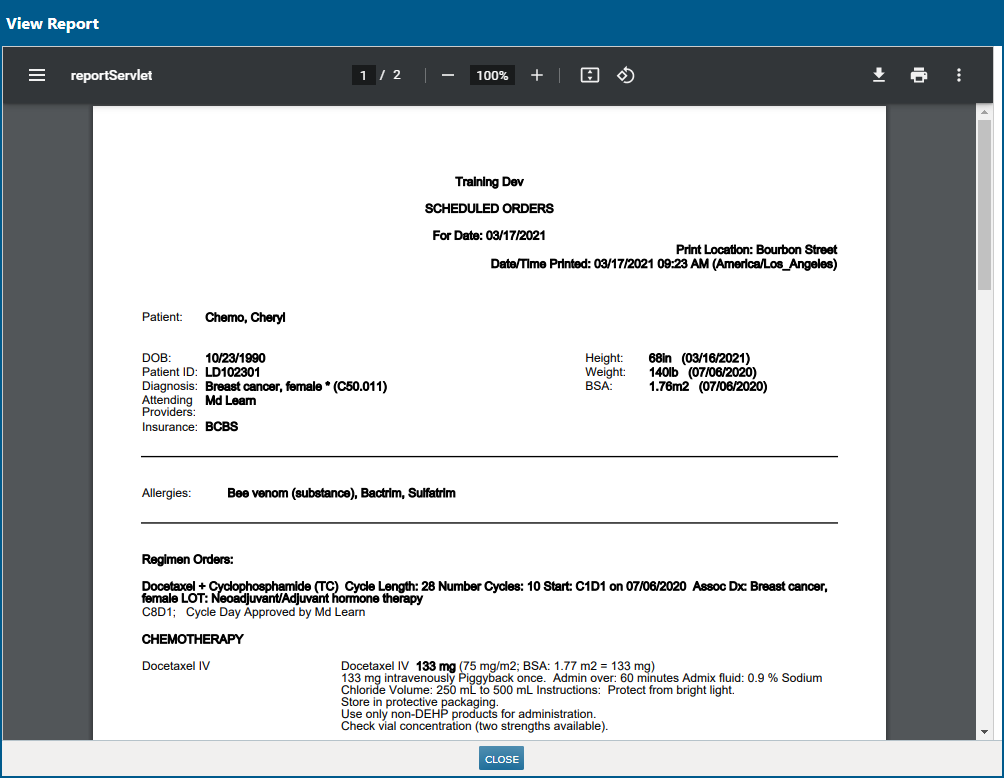
About the Scheduled Orders Report
The Scheduled Orders report lists orders for Regimens, Medications, Labs, Imaging, and Services that are to be performed on a specific date for a patient.
There are several ways to access the Scheduled Orders Report depending on how you want to use it. To view or print this report:
For one patient and for any date, access it through Flowsheet Reports.
For one patient and for a date associated with a specific regimen cycle/day, access it through the Regimen Management.
For one patient and for the Date of Service selected under Nursing Care, access it through the Nursing Care tab.
For one patient and for today's date, access it through the Scheduled Orders for Today Chart Summary widget.
For each patient with an order on a specific date, use the Print Scheduled Orders dashboard widget.
