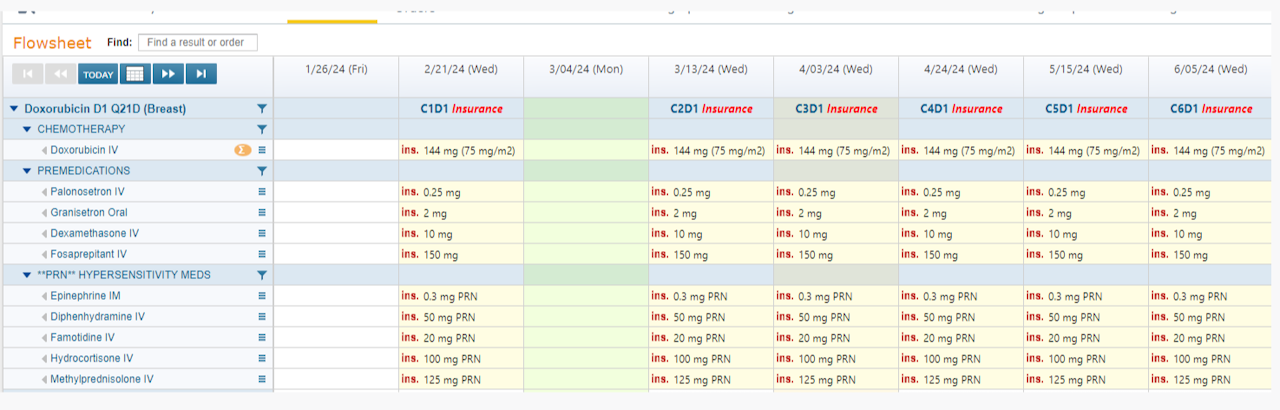
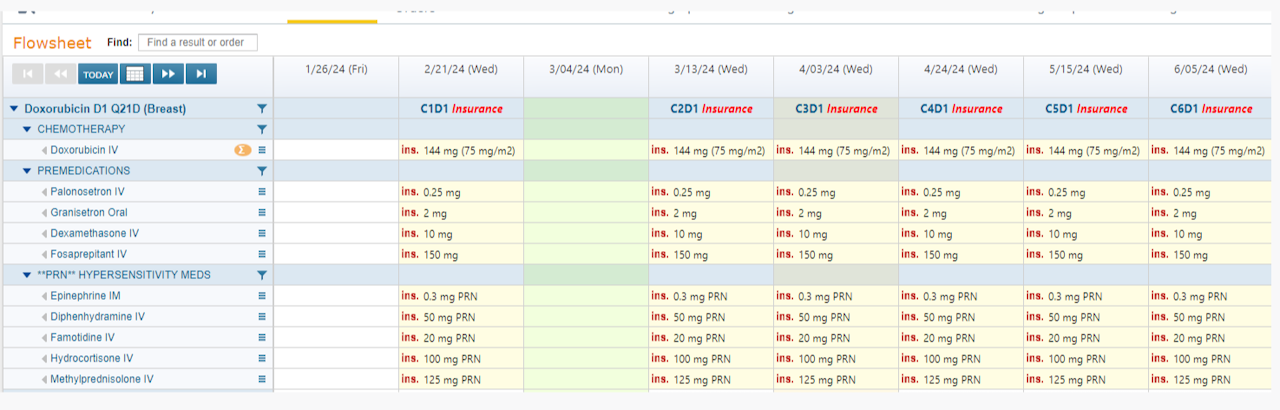
Regimen Management
Oftentimes after the initial chemotherapy regimen is ordered, the drugs used and their dosage as well as the frequency and duration of the orders, may change. Managing Regimens includes editing, scheduling, approving, starting, holding, discontinuing, adding additional cycles, suspending, and/or ending regimens.
We will start in the patient's Flowsheet with Displaying the Original Regimen Order.
