
About HL7
We strongly encourage you to refer to the example HL7 message when mapping labs, attending physicians, and ordering physicians because the HL7 message is iKnowMed's source of truth when it comes to result, demographics, and scheduling data.
This primer explains what HL7 is and where to find specific info in it that will likely be useful when mapping results and providers.
Some codes used in HL7 are specified by the HL7 group. Complete lists are available on multiple HL7 websites. Some examples include:
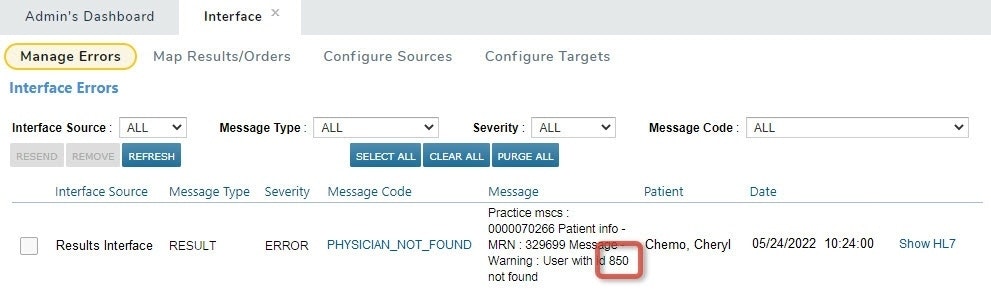
When in Doubt, View the HL7 Message
When resolving an error message, the Code or ID usually appears under Message. If no code is present or you have questions, refer to the HL7 message itself.
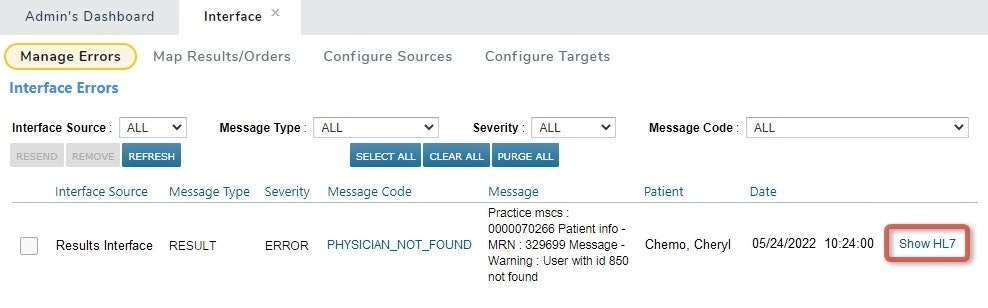
Show HL7 under Manage Errors
To view an HL7 message while under Manage Errors, click Show HL7.
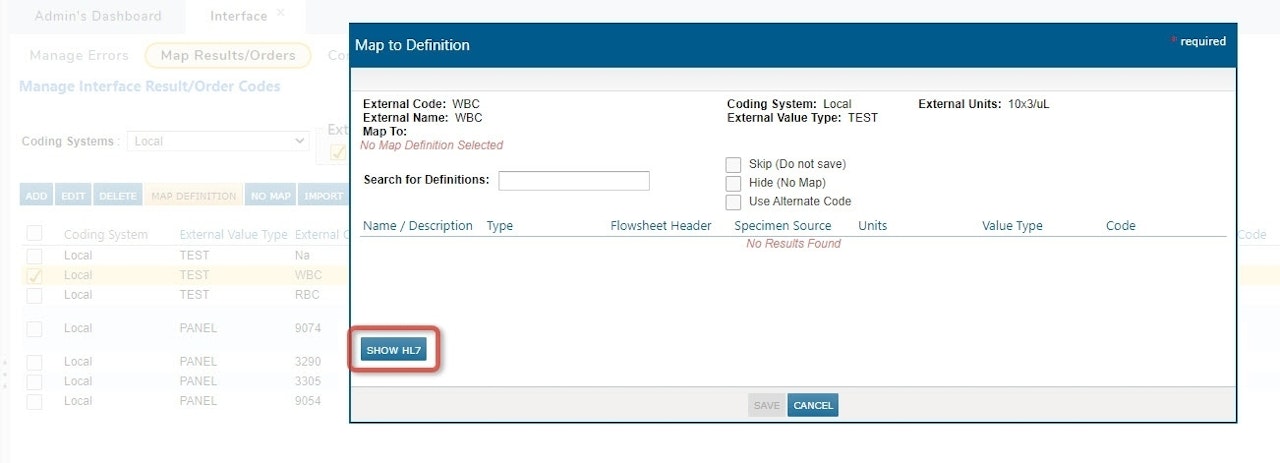
Show HL7 under Map Results/Orders
To view an HL7 message while under Map Results/Orders, select a test, click MAP DEFINITION, and then click SHOW HL7.
Understanding HL7
An HL7 message is a text-based message that includes information about your patient.
Play the tutorial above to learn how to find the information that helps you to resolve messages under Manage Errors and map lab results under Map Results/Orders.
