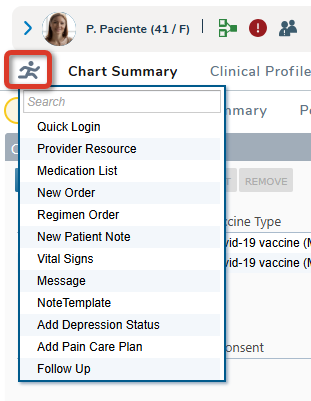
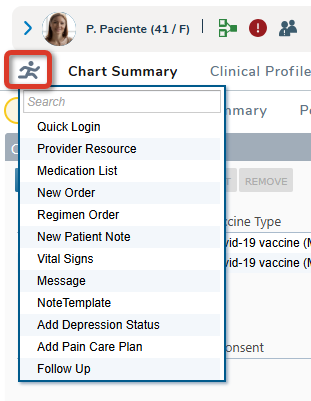
About the Quick Actions Menu
Your Quick Actions menu is great for starting a Quick Login for someone else, to use the Provider Resource for finding clinical information relevant to your patient, and to jump to a specific area in your patient's chart. Customize the Quick Actions menu for how you work.
To use the Quick Actions menu, click the Running Man icon and choose a menu option.



