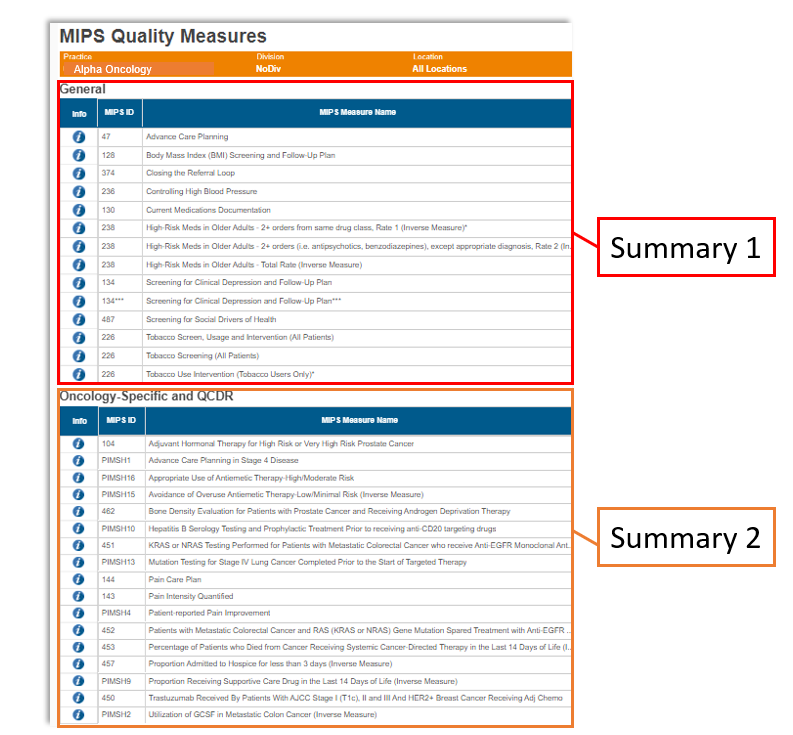
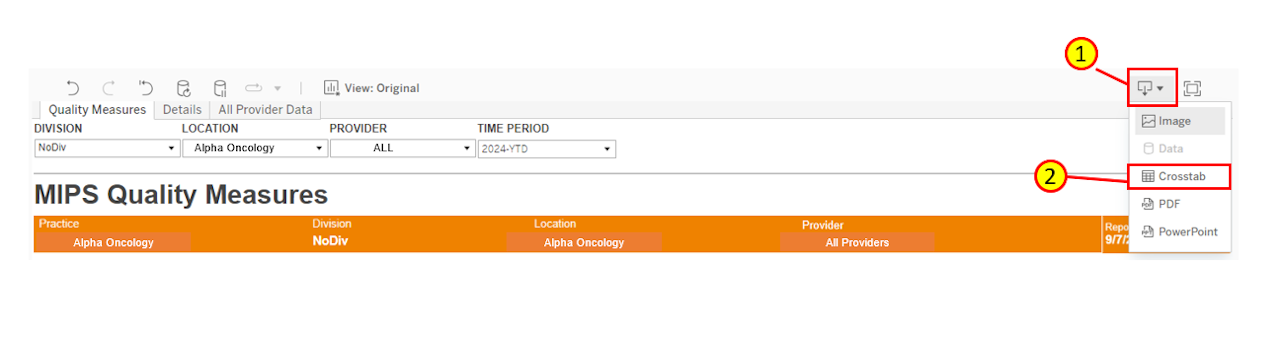
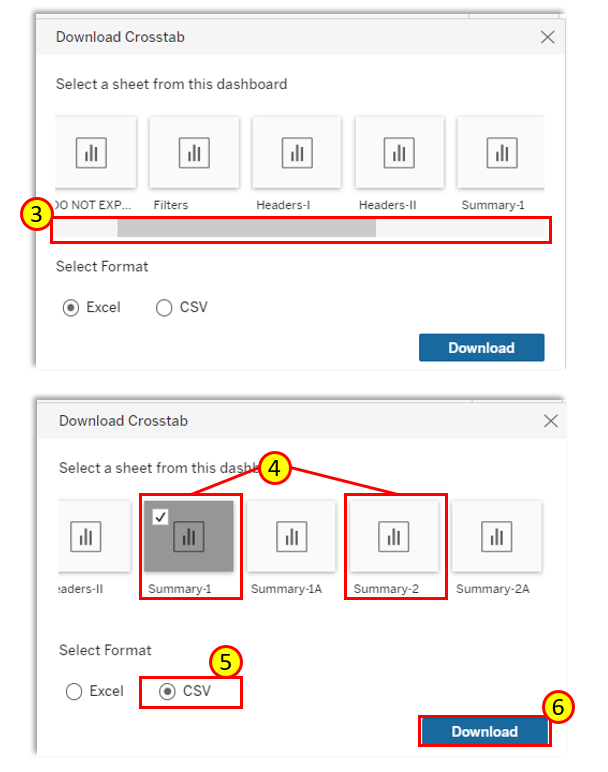
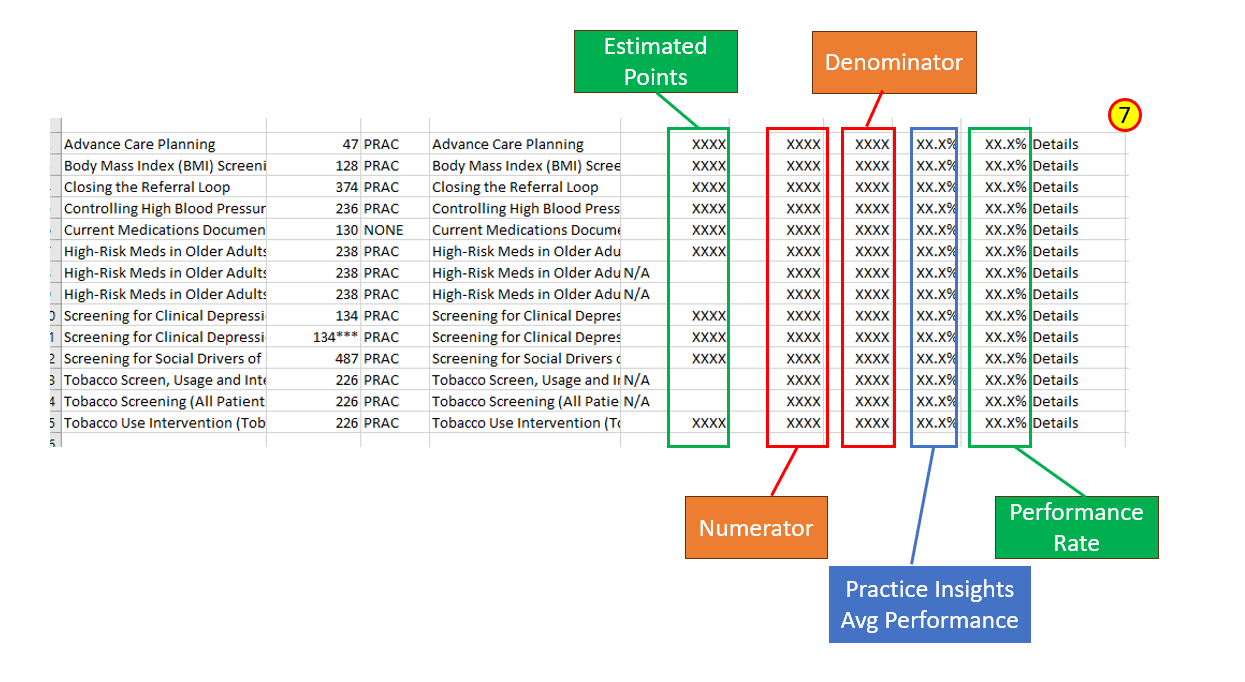
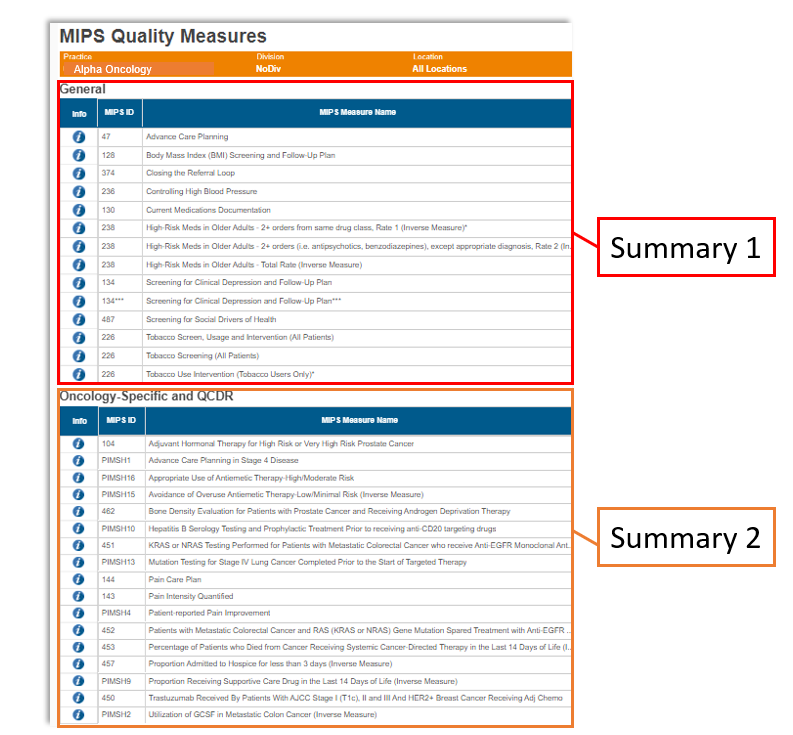
Downloading Practice Insights Quality Summaries to Excel
Practice Insights allows users to download a spreadsheet of Summary 1 and Summary 2. Summary 1 includes the General measures in the top box of the Quality Dashboard and Summary 2 includes the Oncology-Specific and QCDR measures in the bottom box.
You will need to run separate reports for Summary 1 and Summary 2.
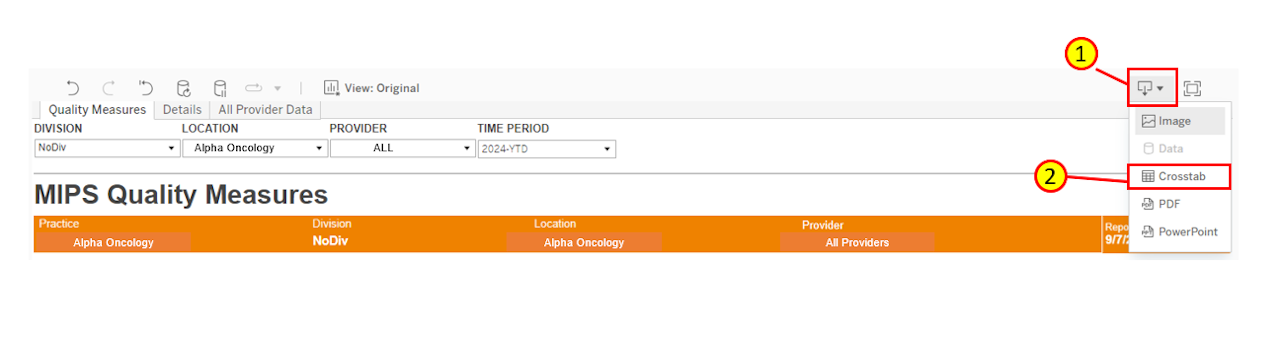
next
Click the Download Icon in the upper right hand corner of the Quality Dashboard.
Click Crosstab.
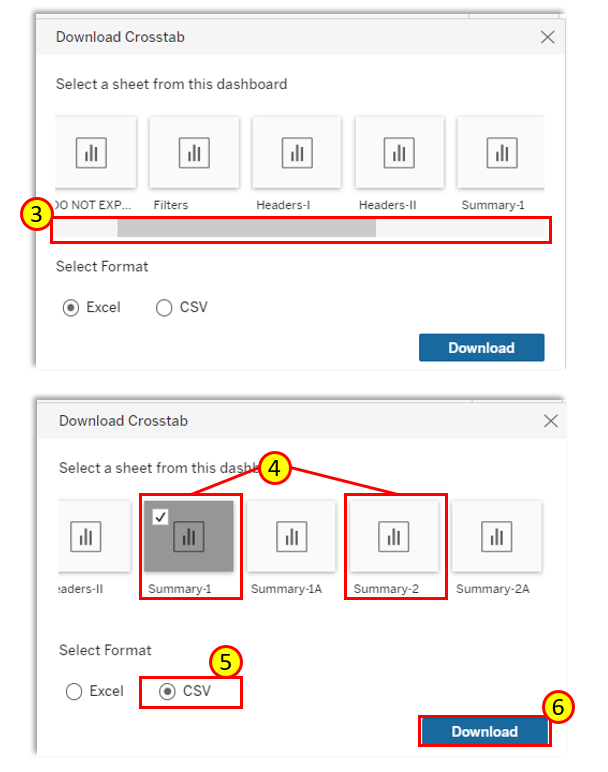
next
Use the left-right scroll bar to select report options.
Select either Summary 1 or Summary 2.
Select CSV.
Click Download
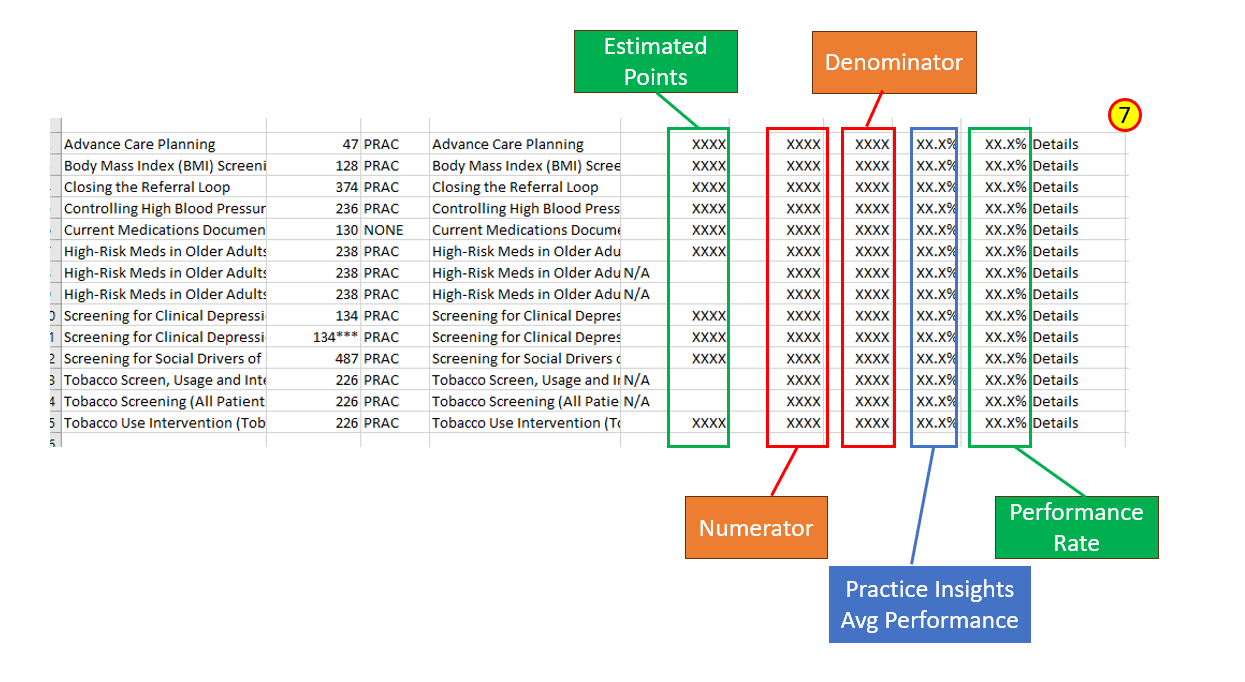
next
7. Once downloaded, the report includes measure data details including (left to right):
Estimated benchmark points
Numerator
Denominator
The average of all Practice Insights users' performance
Performance Rate
You may save this as an Excel and merge with report from the other summary to use for score estimation.