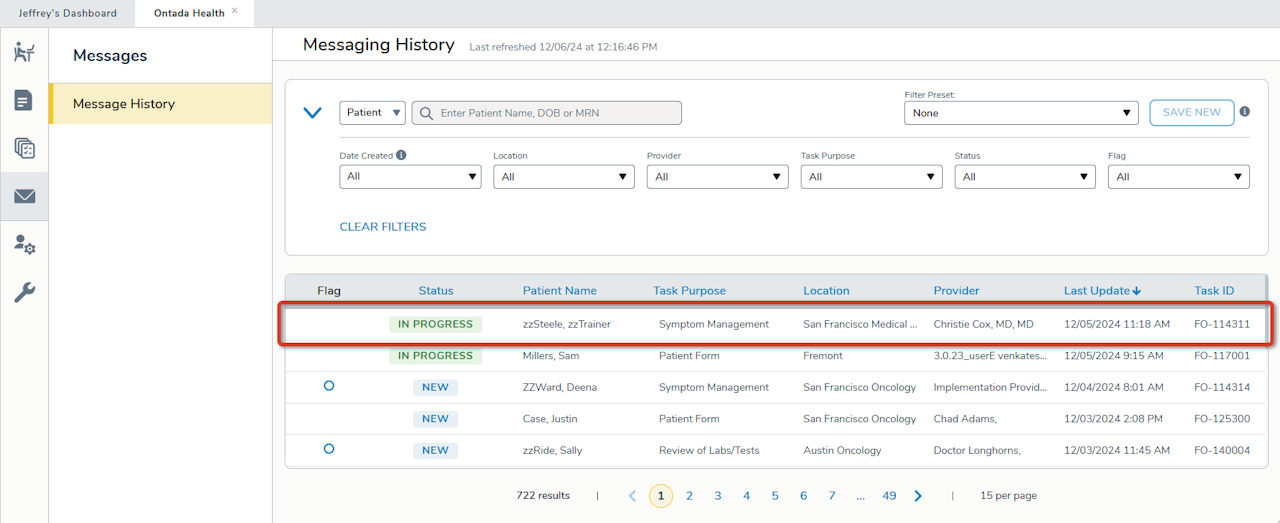
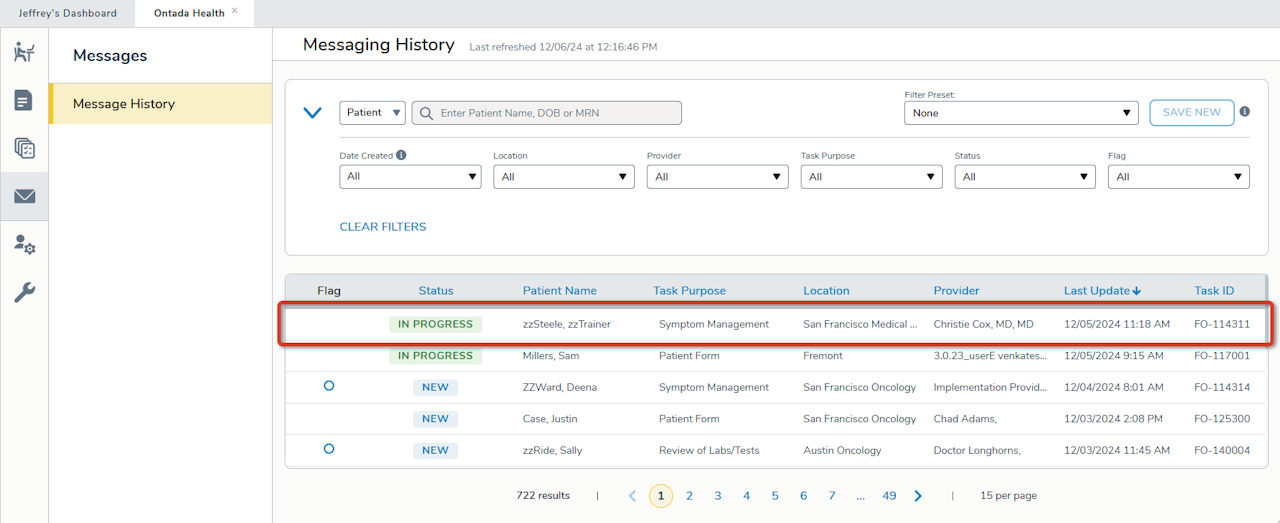
About the Message History
Message History lists every message sent to your patients as part of a task.
To access Message History, click the Messages (envelope) icon, at left on the Ontada Health tab, and then click Message History.
User the filter fields to find a sent message. Filter using Patient, Filter Preset, Date Created, Location, Provider, Task Purpose, Status, and/or Flag.
To clear a filter, open the filter and click Clear Selection. To remove all filter settings, click CLEAR FILTERS.
To view a task with the details of a message, click the row.


