Dose Calculation for Drugs with Maximum Parameters
The following drugs will be updated with the parameters listed below.
Drug | Maximum Parameter |
Carfilzomib IV | BSA: 2.2 m2 |
Ixabepilone IV | BSA: 2.2 m2 |
Brentuximab Vedotin IV | Weight: 100 kg |
Tisotumab Vedotin-tftv IV | Weight: 100 kg |
Enfortumab Vedotin-ejfv IV | Weight: 100 kg |
Datopotamab Deruxtecan-dlnk IV | Weight: 90 kg |
New Regimen Orders
New regimen orders entered after the content release will function as follows:
Per dose, “[cap value] used” displays for the order (see callout 1 for example). This information displays for the order where formula dose order details are present including:
Regimen draft order list
Order editor
Adjust Dose modal of the order editor
Order cart
Order detail dialog
Hover on the order Flowsheet cell
Interval Summary Active Regimen details
Order History Regimen details
Orders Queue entry
Admix entry
Ins. Auth/Fin. Counseling Worklist Queue entry
Printed reports that include formula dose order details

The “[cap value] used” information is shown in red in the Regimen draft order list, the Adjust dose modal of the order editor, the order detail dialog, in the cart for the order if entered as a non-regimen order, Order History Regimen details, Interval Summary Active Regimens details, and the Ins. Auth/Fin. Counseling Worklist Queue entry (see callout 2 for example).

When a patient experiences a weight change during an active regimen, the existing weight change alert configuration in Practice Preferences will continue to operate based on the selected threshold setting.
When users view the patient’s recorded weight or BSA values for two dates within the Adjust Dose modal, the cap value will be displayed if it has been applied to the calculated dose.

Existing Regimen Orders
Important: Existing patient regimen orders with the above-listed drugs must be edited for the new functionality to apply to the patient’s regimen orders going forward. To update active patient regimen orders:
Open the patient’s chart and navigate to the Flowsheet.
Locate the regimen in the patient’s flowsheet and click on the order in the cell.
Select the option to Edit regimen order (callout 1).

In the order editor, select the QUICK SIG PICK button (callout 2).
View the available dose options that include an override setting.
Select the SIG with the appropriate dose for the order (callout 3).

For patients with a BSA or Weight that exceeds the cap, the calculated dose will be updated, and use of the cap value will display in the order editor (callouts 4-5).
Select the schedule for the order (e.g., This day to the end of regimen).
Sign and save or save the regimen order editor.

Completion of these steps is required for this feature to take effect on active patient regimens. The added functionality will not be applied to the dose calculation of future orders in active regimens without this update.
Impact to Custom Regimens
If your practice has created a custom regimen template with a drug listed above (including a custom version of the drug), an update to the regimen template is necessary to leverage this feature.
Users with Manage > Regimen Templates permissions must update the applicable orders in each of the impacted regimen templates following the content release on May 22, 2025, as follows:
Open the regimen template.
Click on the order that requires the BSA or Weight parameter (callout 1).

In the order editor, click the QUICK SIG PICK button to view available dose options that include the BSA or Weight cap (callout 2).
Choose the SIG with the correct dose for the order in the template (callout 3).
Click SAVE in the order editor (callout 4).

When all applicable orders in the template have been updated, click SAVE or SAVE AND INCREMENT VERSION in the regimen template to include configuration with the BSA or Weight cap for new regimen orders (callouts 5-6).