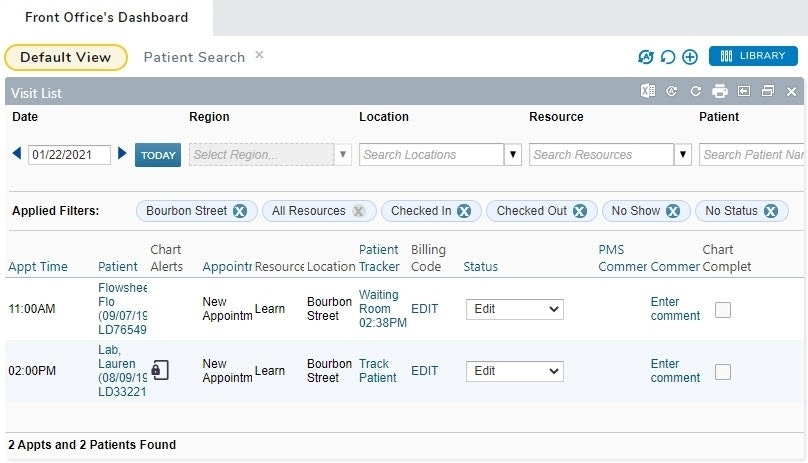
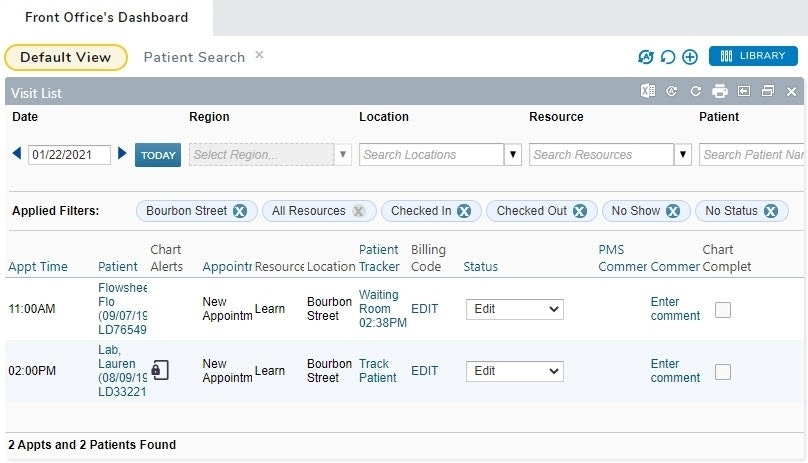
About Dashboards and Widgets
Your Dashboard is the first thing you see after logging in and consists of 1 or more widgets that display different info across your patients.
The Chart Summary Dashboard is also available in each patient chart. This dashboard is an at-a-glance view of clinical info about 1 patient and consists of 1 or more widgets. You set up a Chart Summary Dashboard once and it persists across patients.
There are many widgets to choose from, and each Dashboard has enough room for all the widgets you want to add. Configure each Dashboard the way you want with multiple widgets in one or two columns on a single Dashboard or with each widget maximized on its own Dashboard.
